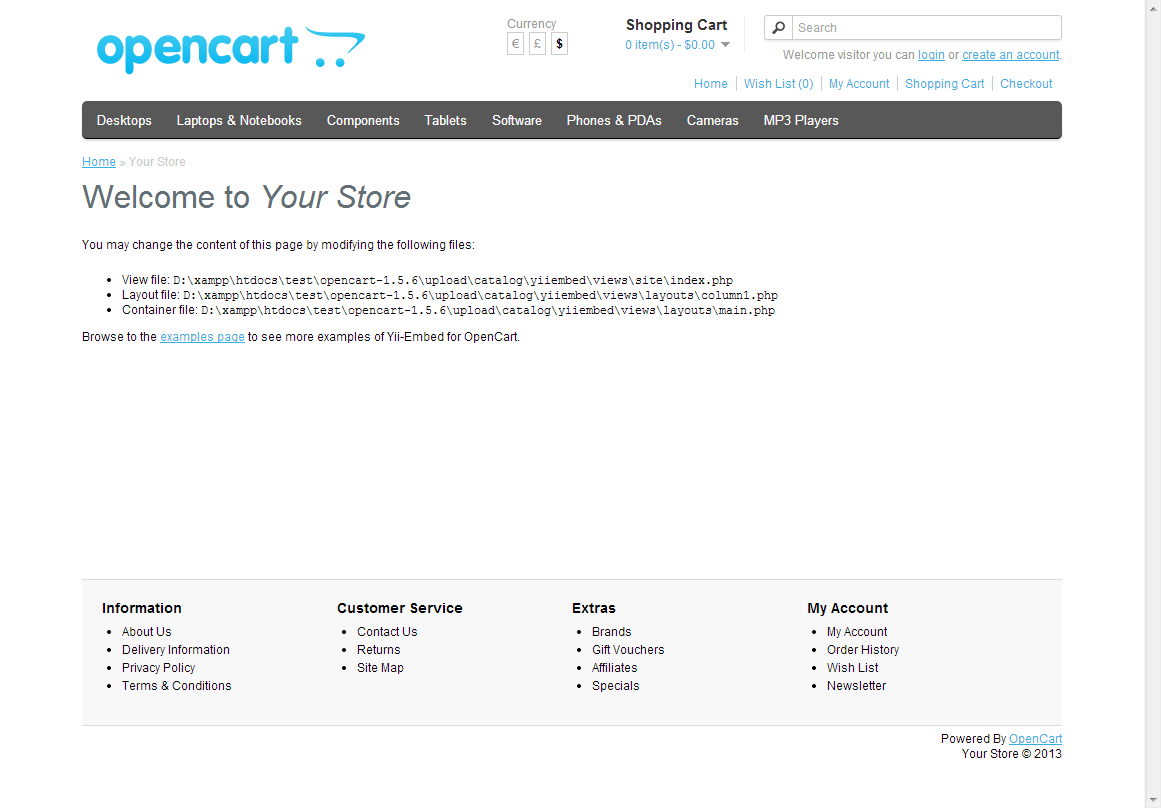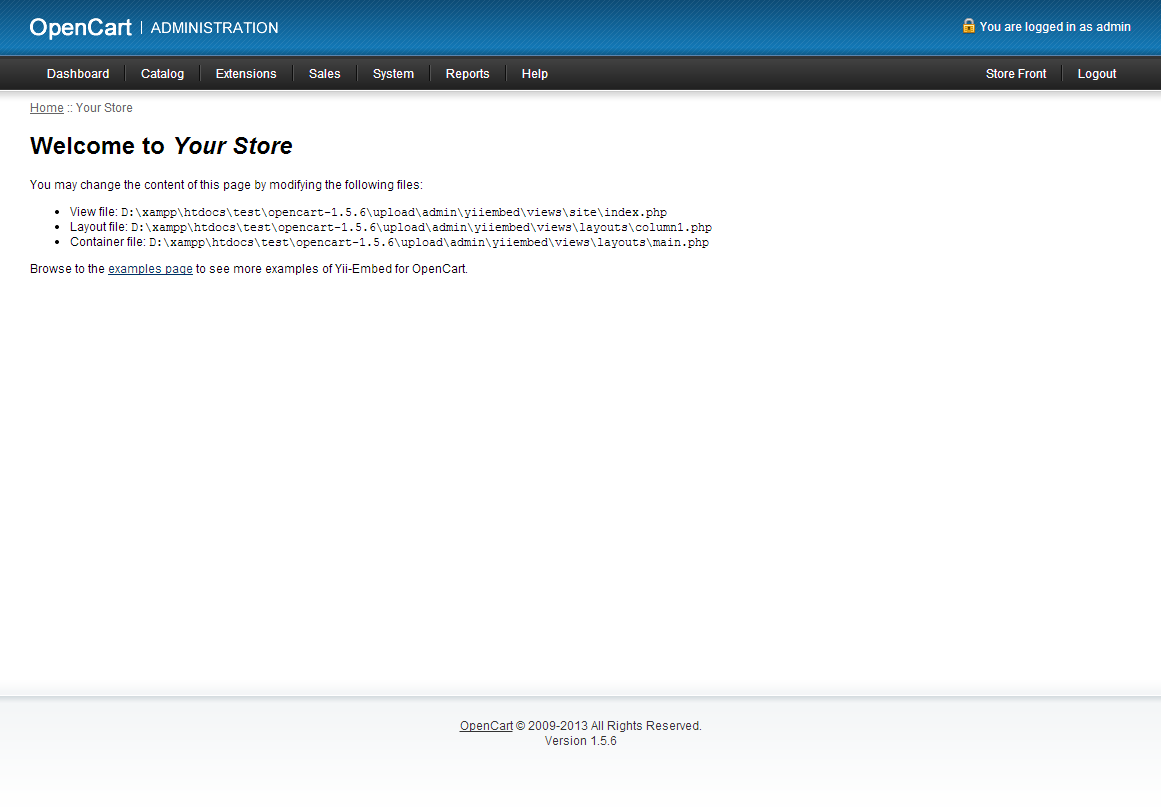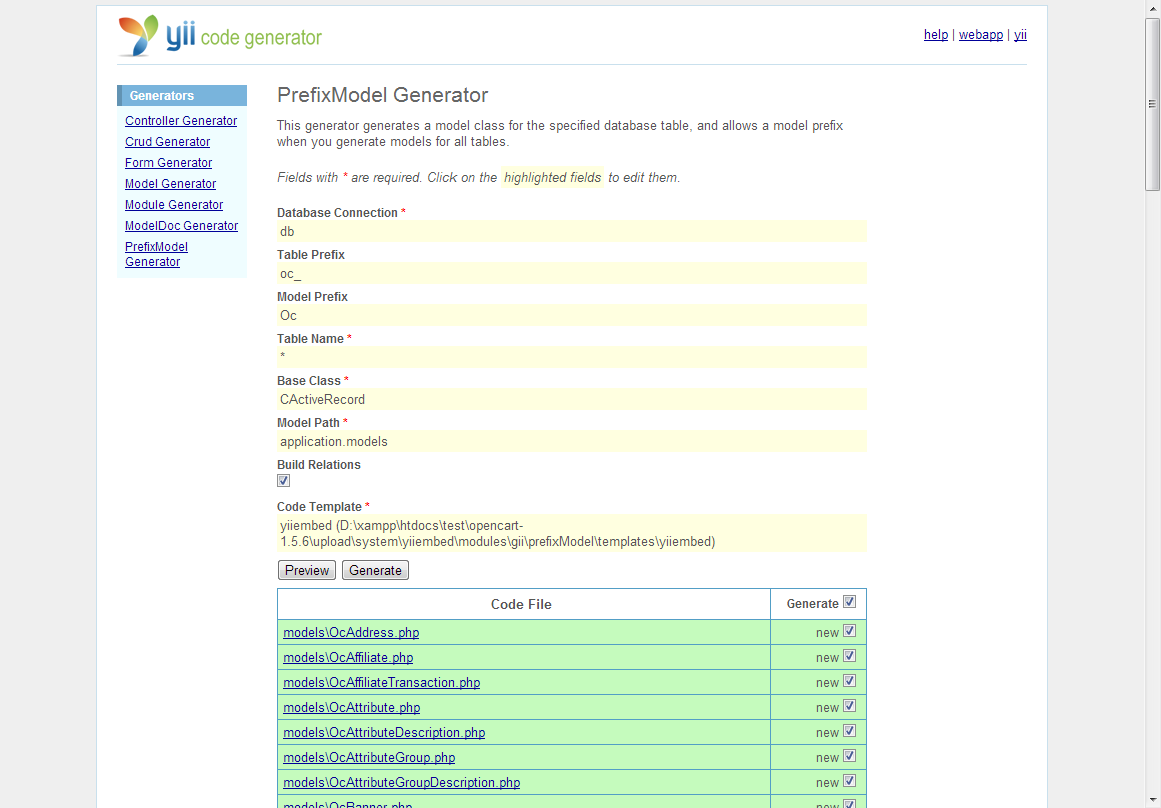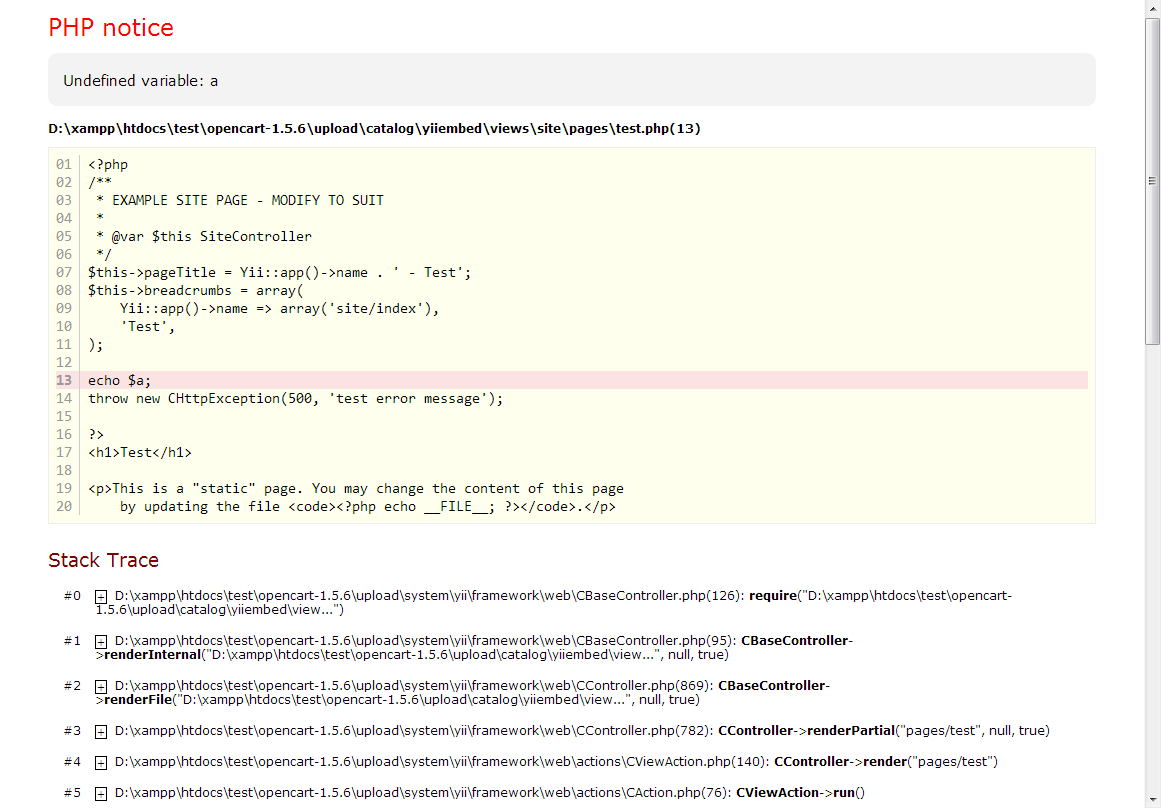Features
- Yii is available from anywhere in OpenCart using
Yii::app()orYii::foobar - OpenCart registry is available from anywhere in Yii using
Yii::app()->registry - Controllers and Modules are handled by the OpenCart not_found.php controller
- Models are built that represent all OpenCart-1.5.6.4 tables including relations
- Generate models for all your tables in one step and create standard Yii Crud using Gii
- Autoload any of your Yii models and components from anywhere in OpenCart
- Widgets can be rendered and will auto-include their stylesheet and javascript files
- OpenCart controllers and child actions can be run within Yii
- OpenCart languages can be loaded and output within Yii
- Uses Yii pretty error message and stack dump
The following Yii components are pre-configured to work in your OpenCart:
-
Yii::app()->assetManager- CAssetManager -
Yii::app()->clientScript- CClientScript -
Yii::app()->controller- CController -
Yii::app()->db- CDbConnection -
Yii::app()->errorHandler- CErrorHandler -
Yii::app()->session- CHttpSession -
Yii::app()->urlManager- CUrlManager -
Yii::app()->messages- CMessageSource
Screenshots
Installation
Download the latest release or
development version and uncompress the upload folder into your opencart installation.
Requirements
The application has been tested with the following software versions, however should work with any minor revision change:
- OpenCart-1.5.6.4 (should work in OpenCart-1.5.*)
-
Yii-1.1.15 (should work in Yii-1.1.*)
Uncompress it into your opencartsystemfolder. Theyii.phpfile should be insystem/yii/framework/yii.php.
Copy the Yii config files in catalog/yiiembed/config/main-dist.php and
admin/yiiembed/config/main-dist.php to main.php.
vQmod Installation
If you have installed vQmod then no further installation is required.
Manual Installation
system/startup.php
BEFORE the closing php tag ?>
require_once(DIR_SYSTEM . 'yiiembed/yiiembed.php');
system/engine/front.php
AFTER $this->registry = $registry;
Yii::createApplication('OcWebApplication', array('registry' => $registry, 'front' => $this));
system/library/response.php
BEFORE echo $output;
Yii::app()->clientScript->render($output);
catalog/controller/error/not_found.php and admin/controller/error/not_found.php
AFTER public function index() {
Yii::app()->runController();
admin/controller/user/user_permission.php
AFTER $this->data['permissions'] = array();
$this->data['permissions'] = array_merge($this->data['permissions'], Yii::app()->getPermissionList());
system/library/user.php
BEFORE return in_array($value, $this->permission[$key]);
if (in_array(implode('/', array_slice(explode('/', $value), 0, 1)), $this->permission[$key])) return true;
Configuration
Edit the Yii config files in catalog/yiiembed/config/main.php and
admin/yiiembed/config/main.php (you should have copied these from
main-dist.php during the installation).
Add Yii constants to your OpenCart config.php, defaults shown below:
define('YII_DEBUG', false); // set to true for fancy error messages
define('YII_TRACE_LEVEL', 0);
define('YII_ENABLE_EXCEPTION_HANDLER', true);
define('YII_ENABLE_ERROR_HANDLER', true);
Navigate to Admin > System > Users > User Groups, then edit the Top Administrator. Select all the permissions for all the Yii pages. Repeat for any other User Groups that need to access these pages.
Extending and Upgrading
The files in catalog/yiiembed and
admin/yiiembed are intended to be modified by you. When upgrading please ensure you do not overwrite your modified yiiembed applications with the default applications.
The files in
system/yiiembed are intended to be in-sync with this project. Please avoid changing them, you can extend them if you require modifications.
Common Issues
JavaScript not working
It is probably because your JavaScript from Yii is outputting too early. The <title> tag is too high on the page. Yii outputs all the CSS/JS right before the <title> tag, so try moving it below your other CSS/JS files.
enableClientValidation not working in catalog when using chrome
jQuery in chrome treats inline elements as hidden. In the default opencart stylesheet on line 46, there is CSS to make forms display inline. You can remove this, or add 'htmlOptions' => array('style'=>'display:block;') to your form.
Model name conflicts
If you get an error like Customer::__construct() Missing argument 1 for Customer::__construct(), it is because there is already a Customer class built into OpenCart. You should name your models with a prefix, for example OcCustomer.
Usage
Examples
Find and save a record (in this example we use a Customer):
$customer_id = 123;
$customer = OcCustomer::model()->findByPk($customer_id);
if ($customer) {
$customer->firstname = 'Foo';
$customer->lastname = 'Bar';
$customer->save();
}
Render Yii partial views:
Yii::app()->controller->renderPartial('/site/_partial');
Render Yii widgets:
Yii::app()->controller->widget('zii.widgets.CDetailView', array(
'data' => array('hello' => 'world'),
));
Run OpenCart controller:
Yii::app()->runOcController('common/home');
Get OpenCart controller output:
echo Yii::app()->getOcControllerOutput('common/header');
echo 'hello world';
echo Yii::app()->getOcControllerOutput('common/footer');
Output OpenCart language label:
Yii::t('module/bestseller', 'heading_title');
Gii Code Generator
You can use Yii's awesome code generator from your OpenCart admin, just like you can in any other Yii app. Simply browse to your admin
admin/index.php?route=gii.
To tune the Gii configuration or security access edit admin/yiiembed/config/main.php.
PrefixModel Generator
Use the PrefixModel Generator to generate all your models in one action.
Select the Code Template yiiembed to generate models the same as ours.
ModelDoc Generator
Use the ModelDoc Generator to replace the phpdoc blocks in your models.
Other Generators
All the default Gii Generators including Controller Generator, Crud Generator, Form Generator, Model Generator and Module Generator are also available.